SIM7020E has trouble entering PSM
-
Hello everyone,
I have a question regarding entering PSM mode.
I am using the SIM7020E module to send out data using UDP.
Afterwards, when instructing to go into PSM, the module responds with:AT+CPSMS=1
OKBut the +CPSMSTATUS: “ENTER PSM” message sometimes takes a long time to appear.
In some cases this can even take more then a minute…It looks like the timing of this command has some influece, and I was therefore wondering if there is any protocol or guideline for entering and exiting PSM mode from the network side.
What could be the case for the network accepting my PSM request so late sometimes?
-
Hi MeneerJacco,
I don’t know the exact answer for you, I apologise. But didn’t want to let you waiting either. May I provide you with a link for further technical deep-dive on the matter: please look at our technology cards hereYou will find a lot of knowledge around power saving features, just open the required section
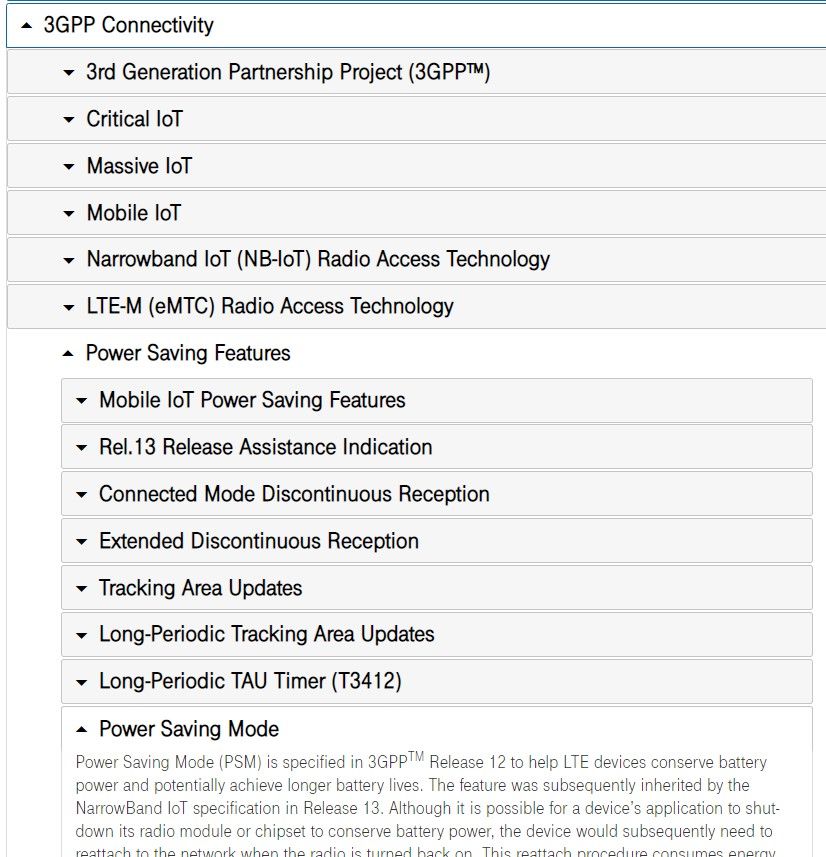
In case that didn’t help you please reach out again and I’m gonna find someone on our end on Monday.
Have a nice weekend,
Uta -
Hello @Uta,
I did not know of the Technology Cards.
I will take a look at PSM and the other topics.Thank you very much.
-
Hi MeneerJacco,
You may want to specify the PSM Timer value to be used before entering Power Saving.
If you want the module to enter PSM right after leaving its connected mode, use for instance the command:AT+CPSMS=1,,,,"00000000"You may also want to provide a longer TAU timer. To configure for instance a TAU Timer of 3 hours and a PSM of 0s, enter:
AT+CPSMS=1,,,"00100011","00000000"Best,
Ronan
-
Hello @Ronan-Lacroix ,
That is very helpful information.
I will try that and see if it speeds up the process :).Thank you very much
-
@MeneerJacco you might check this entry as well, which points to a small web page doing the calculation work reg. at+cpsms command.
https://forum.iotcreators.com/topic/642/psm-calculation-tool-t3412-t3324-value-decoding?_=1622307153602Be aware, that entering the value via at+cpsms is only a request towards the network. The network decides if your values are committed. To check the network reply, use
at+cereg=4and check the values via:
at+cereg?You can paste the reply in the above mentioned web page as well to get the values ‘decoded’.
My recommendation: set the active time (T3324) to a minimum and use the ‘RAI’ - release assistance indicator after sending data to shorten the RRC connected mode to a minimum. Then your device will enter PSM faster.
BR,
Markus