Getting connected using the BG96
-
Hi,
I have a dragino NB-IOt bee with the Quectel BG96 on an arduino and try to connect using a tmobile NB-IOT sim form the starter kit.
I can send AT commands to the unit and get proper response.
following this cookbook i do get an IP address but cannot ping anything. Can anyoune see what goes wrong here?
Thanks.
Here is my AT communication after a reset:RDY
APP RDY
at+cfun=0OK
at+qcfg=“nwscanmode”,3,1OK
at+qcfg=“nwscanseq”,030303,1OK
at+qcfg=“iotopmode”,1,1OK
at+qcfg=“servicedomain”,1,1OK
at+qcfg=“roamservice”,255,1OK
at+qcfg=“band”,0,0,80,1OK
at+cpsms=0OK
at+cfun=1OK
at+cops=1,2,“20416”,9OK
at+cops=?+COPS: (2,“T-Mobile NL”,“TMO NL”,“20416”,9),(2,“T-Mobile NL”,“TMO NL”,“20416”,9),(2,“T-Mobile NL”,“TMO NL”,“20416”,9),(0,1,2,3,4),(0,1,2)
OK
AT+CGDCONT=1,“IP”,“cdp.iot.t-mobile.nl”OK
AT+NBAND=8ERROR
at+cgpaddr+CGPADDR: 1,10.128.0.30
OK
AT+CSQ+CSQ: 18,99
OK
AT+CGATT?+CGATT: 1
OK
AT+NPING=“172.27.131.100”ERROR
AT+CMPING=“8.8.8.8”ERROR
-
Because you are using the wrong command for ping. Try AT+QPING:
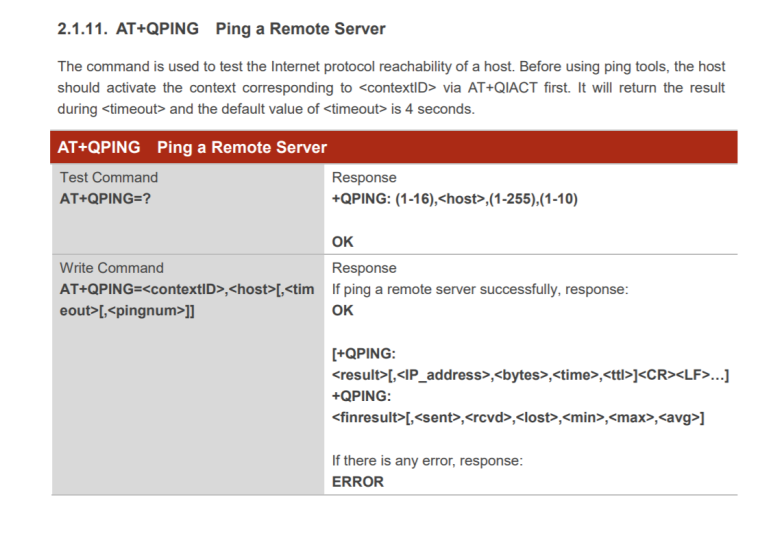
See https://www.quectel.com/UploadImage/Downlad/Quectel_BG96_TCP(IP)_AT_Commands_Manual_V1.0.pdf
and https://www.quectel.com/UploadImage/Downlad/Quectel_BG96_AT_Commands_Manual_V2.1.pdf -
@stefan-de-lange said in Getting connected using the BG96:
AT+QPING
thanks very much Stefan.
AT+QPING=1,“8.8.8.8”OK
+QPING: 569
-
+QPING: 569 means an operation timeout, you can try to increase the timeout period (default is 4 sec).
f.e. AT+QPING=1,“8.8.8.8”,15,4 (timeout = 15 sec)Best Regards, Wesley
-
@wesley-top Thanks for your input Wesley. I tried it , sadly the ping still times out:
AT+QPING=1,“8.8.8.8”,15,4OK
+QPING: 569
-
@kkoen when I try to ping the IP address suggested on the t-mobiel site I do get a response:
AT+QPING=1,“172.27.131.100”,15,4
OK
+QPING: 0,“172.27.131.100”,32,752,255
+QPING: 0,“172.27.131.100”,32,185,255
+QPING: 0,“172.27.131.100”,32,160,255
+QPING: 0,“172.27.131.100”,32,160,255
+QPING: 0,4,4,0,160,752,313
-
Yes, we hide your devices from the public internet @Kkoen

So pinging directly to 8.8.8.8 will not work
-
Excuse me being ignorant, I’m new to this.
Step IV from the getting started guide: hello world.
I registered my device by entering the IMEI in the webpage.
Next: Open a local socket.
The suggested command gives an error.AT+NSOCR=“DGRAM”,17,7000,1
ERROR
in the BG96 manual I find AT+QIOPEN command. Should I use that instead?
-
Yeah maybe the command for the qualcomm chipset is different
So trying this other command could workI will also try to find out for you in the meantime
-
Check out this topic https://forum.iot.t-mobile.nl/topic/237/udp-op-het-impact-platform-met-sara-n211/23
-
@afzal_m said in Getting connected using the BG96:
https://forum.iot.t-mobile.nl/topic/237/udp-op-het-impact-platform-met-sara-n211/23
It works!
AT+QIOPEN=1,0,“UDP SERVICE”,“127.0.0.1”,0,5683,0OK
AT+QISEND=0,11,“172.27.131.100”,15683Hello world
SEND OKgives 48656c6c6f205975726921 in the project page which translates to Hello world.
Looks like wer’e in business! Thanks for the quick responses.