Attaching Network-BC 95
-
Hello,
I am using Quectel BC95-G NB-IoT module for sending UDP packets with T-Mobile sim card for a project. A month ago with the same AT commands, I was sending UDP messages from Turkey (with Turkish NB IoT sim card) successfully but now I am in Netherlands and can not attach the network. I am always getting 0 when I ask AT+CGATT? command. Still don’t know the reason. I tried every each frequency band(3,8 and 20 which are the suitable ones for EU). Could anyone help me with this situation? Thanks.
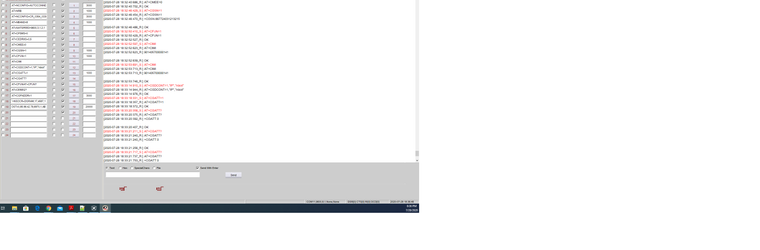
-
@Mert-Karabagli hi, please check the following page for the correct settings https://docs.iotcreators.com/docs/general-settings
-
Thanks @Stefan-de-Lange for pointing Mert to this page!

@Mert-Karabagli: You will find all the necessary configuration settings and the necessary AT commands in our documentation library. I highly recommend you to read all steps within the documentation library. This will help you to understand how our solution is working and what the necessary settings are.
For example you used:
AT+QCGDEFCONT=1,"IP","nbiot"but to my understanding it should be:
AT+QCGDEFCONT="IP","cdp.iot.t-mobile.nl"I’m not a 100% sure, but I assume that the AT commands for the BC95 should be similiar/the same to the ones of the BC66. @Roalnd-Baldin or Stefan: Maybe you can add something to this?
Also: Please register your device’s IMEI in the portal first before sending any uplink messages. The portal can be found here: IoT Creators Portal. You created an account when ordering your SIM cards. In case you forgot your password, you can also reset it on that page.
Best Florian
-
@Stefan-de-Lange thanks for the reply. As it says in there I used the frequency band 8 and 20. For the other parameters like PLMN ID, I don’t know how to set them up. I’ve never mentioned them in my AT commands I guess.
-
@Florian-Duecker Hello Florian thanks for the reply. I tried AT+CGDCONT=1,“IP”,“cdp.iot.t-mobile.nl” it responded OK. However AT+QCGDEFCONT=“IP”,“cdp.iot.t-mobile.nl” gives error. Still not connected to the line but maybe I need to configure PLMN ID and APN however don’t know how to include them in AT commands.
Secondly, my simcad’s IMSI number does not appear when I try to register its IMEI in the portal. I’d be glad if you help me with hese. Thank you.
-
@Mert-Karabagli: I just check the manual for the BC 95 and I think you are correct with your suggested command for AT+CGDCONT (so it is different to the BC 66). The PLMN ID can be set by the AT+COPS command.
The command should be:
AT+COPS=1,2,"20416"I’m not sure if you need to do this for the BC 95. The BC 66 for example just needs to be restarted (after setting the CGDCONT) and then should be automatically assigned an IP address.
Take a look at this page for the Quectel BC 66: https://docs.iotcreators.com/docs/ia-setup-quectel-bc66-t-be-dvk and change them accordingly to our BC 95 (there is a manual for the BC 95 AT commands here: https://www.quectel.com/UploadImage/Downlad/Quectel_BC95_AT_Commands_Manual_V1.9.pdf)
I hope this helps. Let me know on your process.
In regards to your SIM cards not being found in the portal: that is a known bug we are working on. I can add them to your project - but it will have no impact at all whether you will see them there or not. Just send me a message here (via chat) or send me an email.
Best Florian
-
@Florian-Duecker Okay I’ll try them. I’ll let you know in case of any updates. Regards.
-
Hello again, I think the problem starts from the beginning. It gives +CME ERROR: 50 as soon as I conenct the module and open the Qnavigator programme of Quectel. I think this error is about the pin on the sim card but should I define another AT command about the sim card pin? What do you recommend?
-
@Mert-Karabagli I think I figured out your problem! What SIM card are you using? You need to order an IoT Creators SIM card from our website! This solution will not work for other SIM cards. You can order your free starterkit SIM card here: https://portal.iotcreators.com/order/starter/account/register
Please, make also sure that our solution is what you are looking for - as it is differently to pure NB-IoT connectivity and thus works differently.
Best Florian
-
@Florian-Duecker I am using T-Mobile NB IoT sim card. I already sent you the ID of the sim card so you are suggesting me to order a new sim card from link you sent? I’ll check it.