The problem is that you have a wildcard SSL certificate for *.t-mobile.nl but you are trying to use it for two levels of subdomains, which should not be possible. Save-as doesn’t work either.
https://www.instantssl.com/multi-level-wildcard
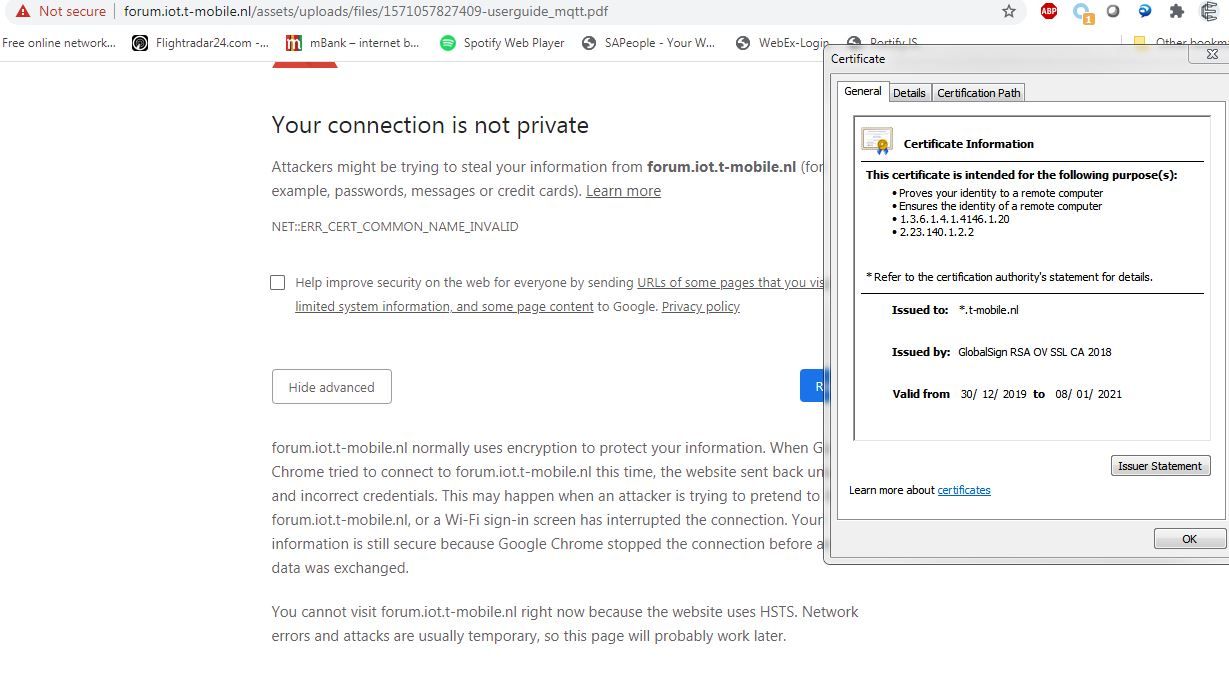
Posts made by Eben van Ellewee
-
RE: Documentation download issuesposted in General discussion & other topics
-
Documentation download issuesposted in General discussion & other topics
Hi,
There are still security issues when I try to download the user guides from the site.
NET::ERR_CERT_COMMON_NAME_INVALID
Is there a way I can get the user guides from this page:
https://docs.iotcreators.com/docs/overview -
CoAP examplesposted in iotcreators.com portal & API
Hi everyone,
I’ve been trying to figure out how to use CoAP with my SIM7070G.
The example from the hardware manual looks like this:
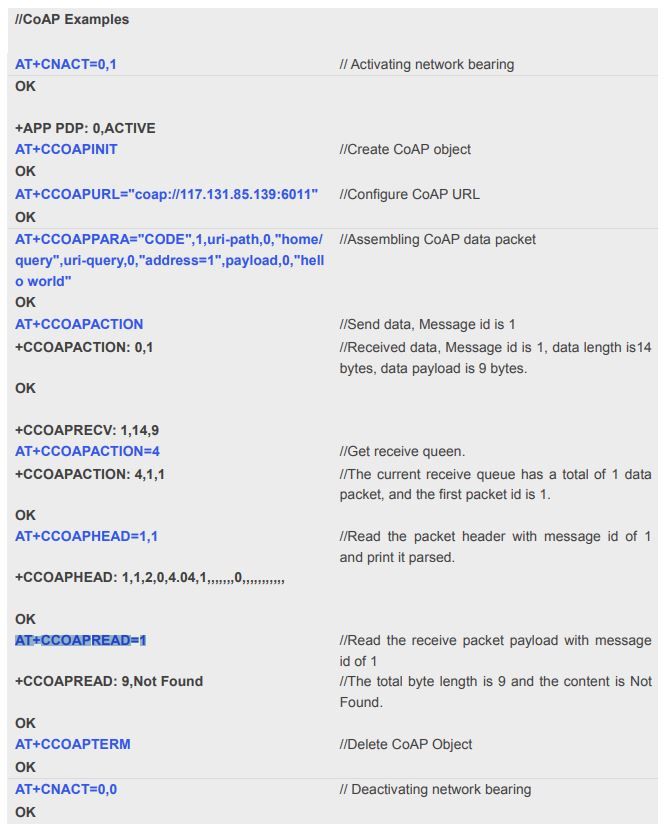
I’ve tried the following but I receive a timeout response:
AT+CNACT=0,1 OK +APP PDP: 0,ACTIVE AT+CCOAPPDPID? +CCOAPPDPID: 4 OK AT+CCOAPPDPID=? +CCOAPPDPID: (0-4) OK AT+CCOAPPDPID=0 OK AT+CCOAPINIT OK AT+CCOAPURL="coap://172.27.131.100:5683" OK AT+CCOAPPARA="CODE",1,uri-path,0,"home/query",uri-query,0,"address=1",payload,0,"hello world" OK AT+CCOAPACTION +CCOAPACTION: 0,1 OK +CCOAPACTION: 2,1 AT+CCOAPTERM OKI think I read somewhere that the SIM needs to be provisioned to use CoAP…
Is this true or did I just mess up my AT commands?Thank you in advance.
-
RE: SIMcom7070G PING working codeposted in Network & Coverage
By the way, after some more research, I found that it’s not that unusual to report gps using UDP. I suppose there might be some good existing solutions to learn from.
-
RE: SIMcom7070G PING working codeposted in Network & Coverage
@Daniel-Rueppel said in SIMcom7070G PING working code:
https://stackoverflow.com/questions/61857667/sim7080g-module-cant-send-data-over-tcp-while-using-gnss
Hi Daniel,
Yes I can confirm this. UDP works with GNSS but TCP doesn’t when used at the same time on the 7070G.
It would be interesting to know how quickly you can get a fix after powering down and back up again. Hopefully it keeps the satellite almanac in memory. -
RE: SIMcom7070G PING working codeposted in Network & Coverage
+APP PDP: 0,ACTIVE AT+CAOPEN=1,0,"UDP",172.27.131.100,15683 +CAOPEN: 1,0 OK AT+CASEND=1,11 > OK AT+CGNSINF +CGNSINF: 1,,,0.000000,0.000000,-18.000,,,1,,0.1,0.1,0.1,,,,9999000.0,6144.0 OK AT+CASEND=1,11 > OK AT+CACLOSE=1 OK AT+CNACT=0,0 OK +APP PDP: 0,DEACTIVE -
RE: SIMcom7070G PING working codeposted in Network & Coverage
@Daniel-Rueppel I’m not so sure, I just queried GNSS successfully in the middle of an open data connection session. It’s also possible to set up frequent automatic GNSS reports in the AT console.
I’ve done it without a fix now. I will let you know if it actually works when I’m outdoors.
-
RE: SIMcom7070G PING working codeposted in Network & Coverage
Hi @Daniel-Rueppel
I don’t know if you managed already but I have been able to send the UDP message with the following additional code after the ping code:AT+CASEND=1,11 48656c6c6f20576f726c64 AT+CACLOSE=1 -
RE: NBIoT Roamingposted in Network & Coverage
Hi everyone,
I just wanted to start playing around with SIM from the starter kit and my dev-kit.
Unfortunately Slovak Telekom is coming up as Forbidden and I cannot register on the network.
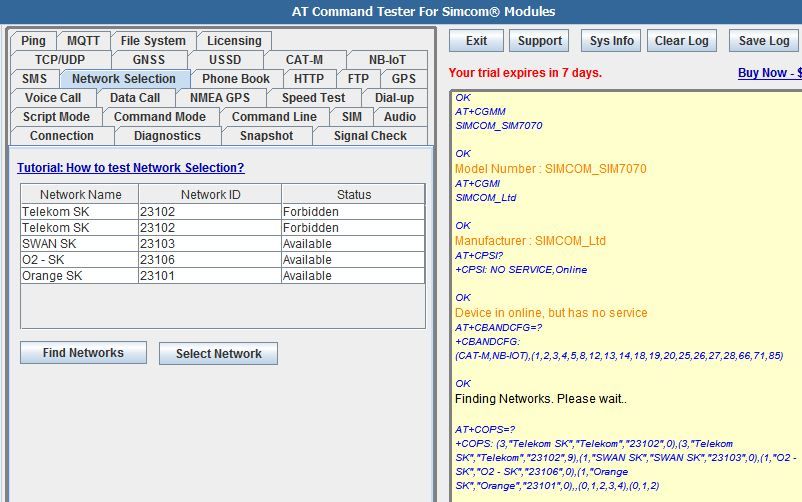
Any advice on what to do to get it working please?